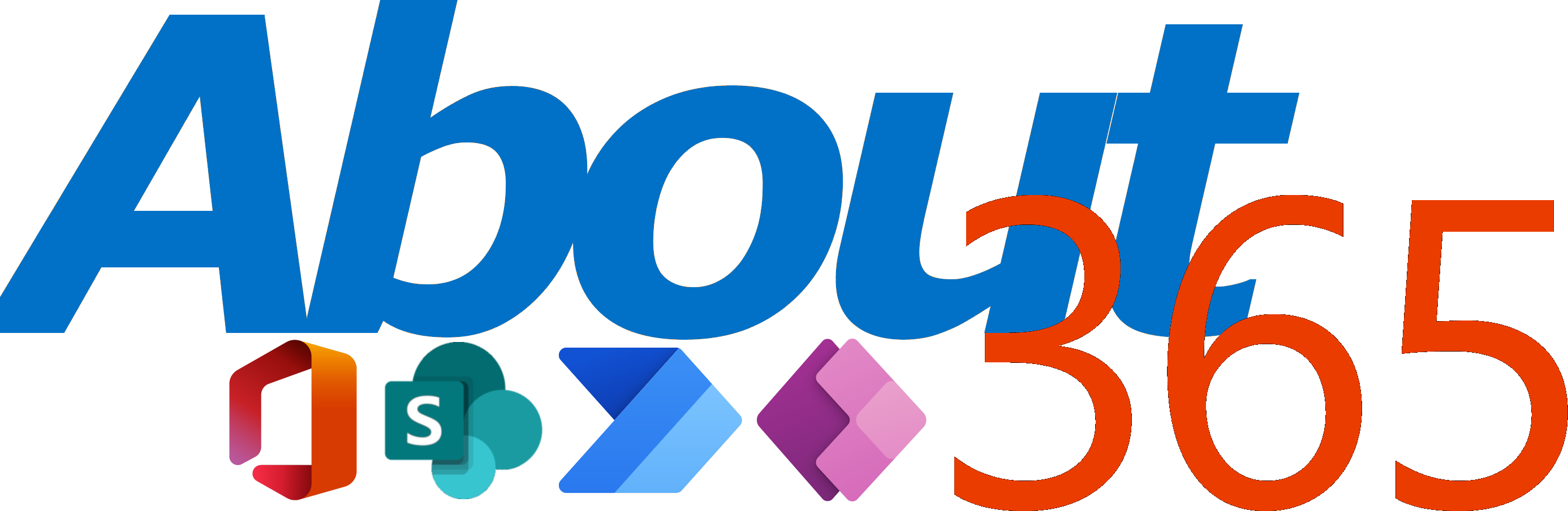Power Automate – How to convert an array to a string
Arrays are very convenient when working with (large) sets of data. They are easily accessible and can contain multiple attributes (like working with a table). The downside is that you cannot simply use the array in text-based actions like sending a email. In this blogpost, I will explain how to convert an array to a […]
Power Apps – How to easily configure control-based security in your canvas app
When configuring canvas apps, all controls you put into your canvas are always visible to all users by default. But some controls should not be available for some users (e.g. Delete of Edit buttons). In this blogpost, I will explain how to configure this kind of control-based security.
Power Automate – The new cloud flow designer explained and how to switch back to classic
Microsoft recently launched its new and modernized (AI-powered) cloud flows designer. While it seems nice at first glance, there are still some issues with it. At least to my experience. Unfortunately, Microsoft has started to push this designer as default for every tenant, which means we have to cope with these issues. Or don’t we? […]