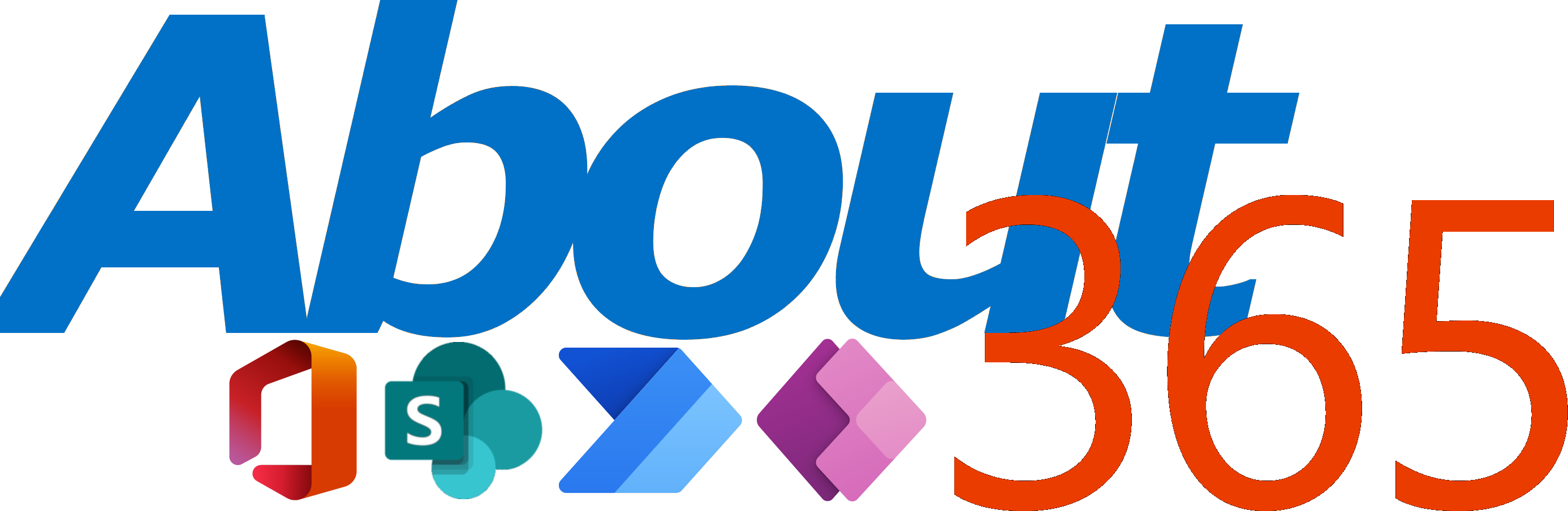Microsoft Ignite 2019 Highlights
This year, I was one of the fortunate Portiva colleagues that were chosen to travel to Orlando and visit Microsoft Ignite 2019. After visiting Microsoft Ignite in 2017 for the first time, I was very excited to travel to Orlando again to visit this awesome conference. In this blog, I will write down some of […]
Using manual SharePoint fill-in choice values in your PowerApp
If you’re using a SharePoint choice field you can set the ‘Allow fill-in choices‘ (or ‘Can add values manually‘ in modern) option to yes. This will give users the opportunity to manually specify a value for the choice field if the given values are not sufficient. E.g. when a user want to request a brush, […]
Keeping up with the Microsoft Flow run history of your SharePoint item
With Microsoft Flow, there isn’t an out-of-the-box way to view the run history of your Flow belonging to one specific SharePoint item like SharePoint Designer workflows and Nintex does. The Flow portal only provides you with an overview of all of the Flow runs for each item. This is very inconvenient if you want to […]