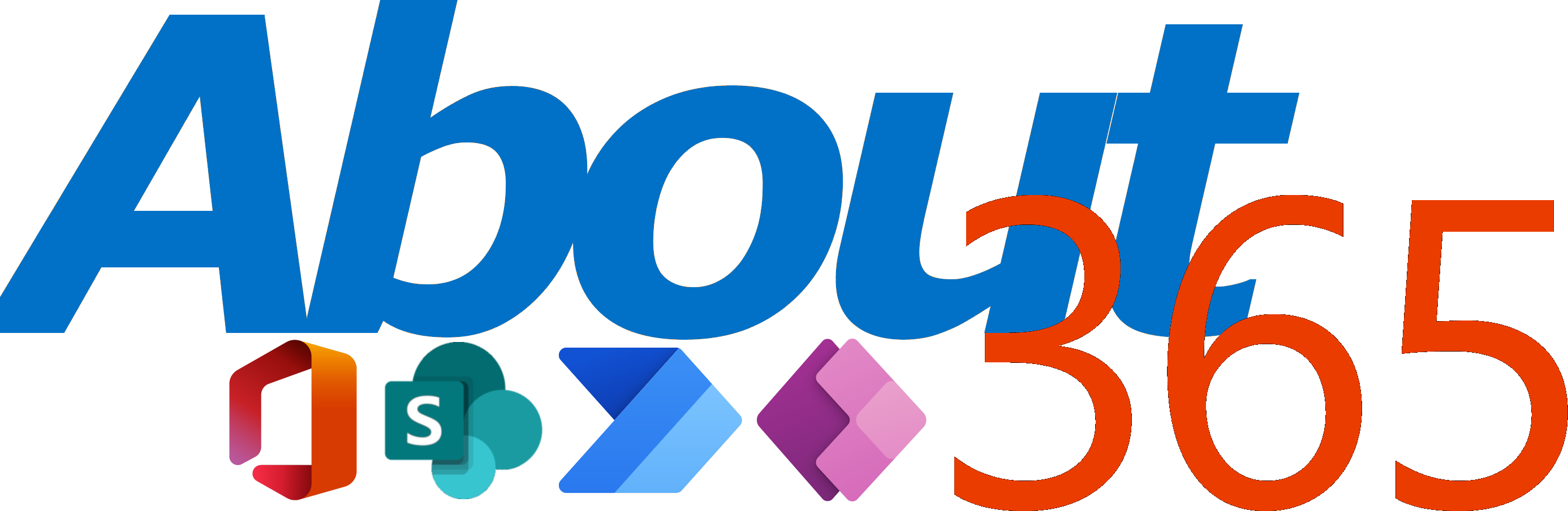How to use a SharePoint yes/no field in PowerApps
Combining SharePoint and PowerApp can be quite powerful. But sometimes, there are still some things that are not behaving the way you should expect. A good example is the yes/no column.
Show images from SharePoint Enhanced rich text enabled multiple lines of text fields in PowerApps
Within a SharePoint list, you can create a multiple lines of text field and set its type to Enhanced rich text to allow showing pictures inside of the field. This works perfect when you’re just using the SharePoint list with no customization. But when you decide to make a PowerApp for that specific list, something […]
Redirect ‘Link to item’ URL from-out Microsoft Flow to EditForm instead of DisplayForm
Within Flow, you can use the ‘Link to item’ Dynamic Content attribute to add a link your item (eg. in an email). This link always points to the DisplayForm of your item. In some cases, it might come in handy to point to the EditForm instead. In this blog, I will explain you how to […]